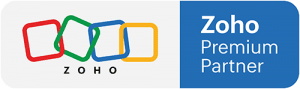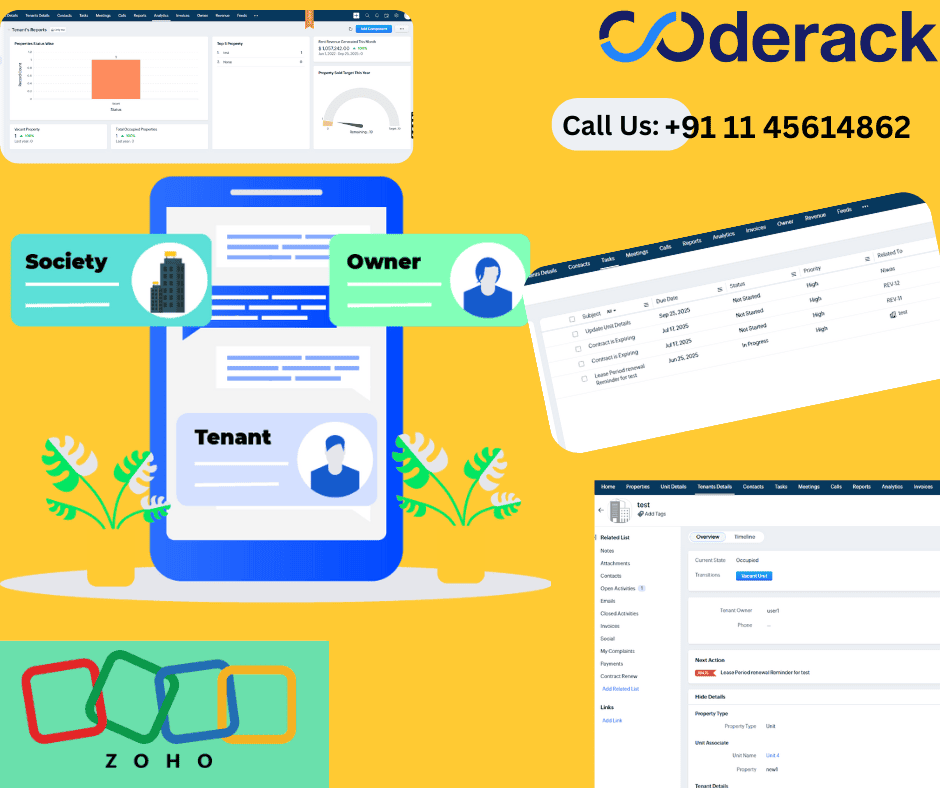
What is Tenant Management in Zoho CRM?
- Onboarding: Adding tenant details, agreements, and property allocation.
- Tracking: Monitoring rent schedules, communication history, and occupancy status.
- Automation: Sending rent reminders, renewal notifications, and maintenance alerts.
- Reporting: Generating insights into rental income, tenant performance, and property utilization.
Why Use Zoho CRM for Property and Tenant Management?
1. Centralized Data
Core Features for Tenant Management in Zoho CRM
- Personal details (name, phone, email, ID proof).
- Lease agreement terms (start date, end date, rental amount).
- Property assigned (unit, floor, or building).
- Communication logs (calls, emails, WhatsApp messages).
- Uploaded documents (contracts, ID scans, receipts).
- You can create custom modules for lease agreements.
- Automate alerts for expiring leases to avoid missed renewals.
- Track security deposits and return status.
- Maintain digital copies of agreements for easy access during audits or disputes.
- Workflows can be set up to send automated reminders 7 days before rent is due.
- Overdue reminders can escalate to calls or WhatsApp messages.
- Notifications can be sent to both tenants and finance teams for transparency.
- Create an inventory of properties in Zoho CRM.
- Track which units are vacant, occupied, or under maintenance.
- Use dashboards to monitor occupancy rates across locations.
- Log tenant complaints.
- Assign requests to the right maintenance staff.
- Track resolution timelines.
- Provide tenants with status updates.
- Rent invoices can be automatically generated and shared with tenants.
- Payments are tracked in real time.
- Finance teams get visibility into overdue accounts.
- Reports can be generated to see monthly income trends, pending collections, and unit profitability.
Advanced Tenant Management with Zoho CRM
Tenant Onboarding Automation
- Welcome emails and tenant handbooks.
- Digital submission of ID proofs.
- Automatic property assignment and checklist updates.
- Renewal workflows send alerts before contracts expire.
- Lease extensions can be processed with updated terms.
- Exit workflows track move-out dates, property inspections, and security deposit refunds.
This reduces disputes and ensures compliance with rental agreements.
- Categorize properties by location, type (residential/commercial), or manager.
- View dashboards showing performance per location.
- Enable role-based access, so local managers see only their properties.
- Leasing agents see only tenant contact details.
- Finance teams access only rent and payment modules.
- Managers have full access for reporting.
- Occupancy rates across all properties.
- Payment collections and overdue rent.
- Service request resolution times.
- Tenant satisfaction scores (via surveys).
Benefits of Using Zoho CRM for Tenant Management
- Improved Efficiency: Automates repetitive tasks, saving time for staff.
- Better Tenant Relationships: Ensures quick responses and smooth communication.
- Reduced Revenue Leakage: Systematic rent reminders prevent missed payments.
- Enhanced Security: Role-based access keeps documents safe.
- Scalable Growth: Handles expanding tenant portfolios without extra manual work.
Benefits of Using Zoho CRM for Tenant Management
Who Can Benefit from Tenant Management in Zoho CRM?
- Landlords with multiple residential units
- Real estate agencies handling rentals
- Property management companies with diverse portfolios
- Co-living and student housing businesses
- Commercial property managers
Conclusion
With its flexibility, automation, and integrations, Zoho CRM transforms into a complete tenant management solution. From onboarding to lease tracking, from rent reminders to occupancy dashboards, it helps landlords and property managers streamline operations, reduce manual work, and improve tenant satisfaction.
If you’re ready to move beyond spreadsheets and disjointed systems, Zoho CRM is the smartest tenant tracking system for your rental business.