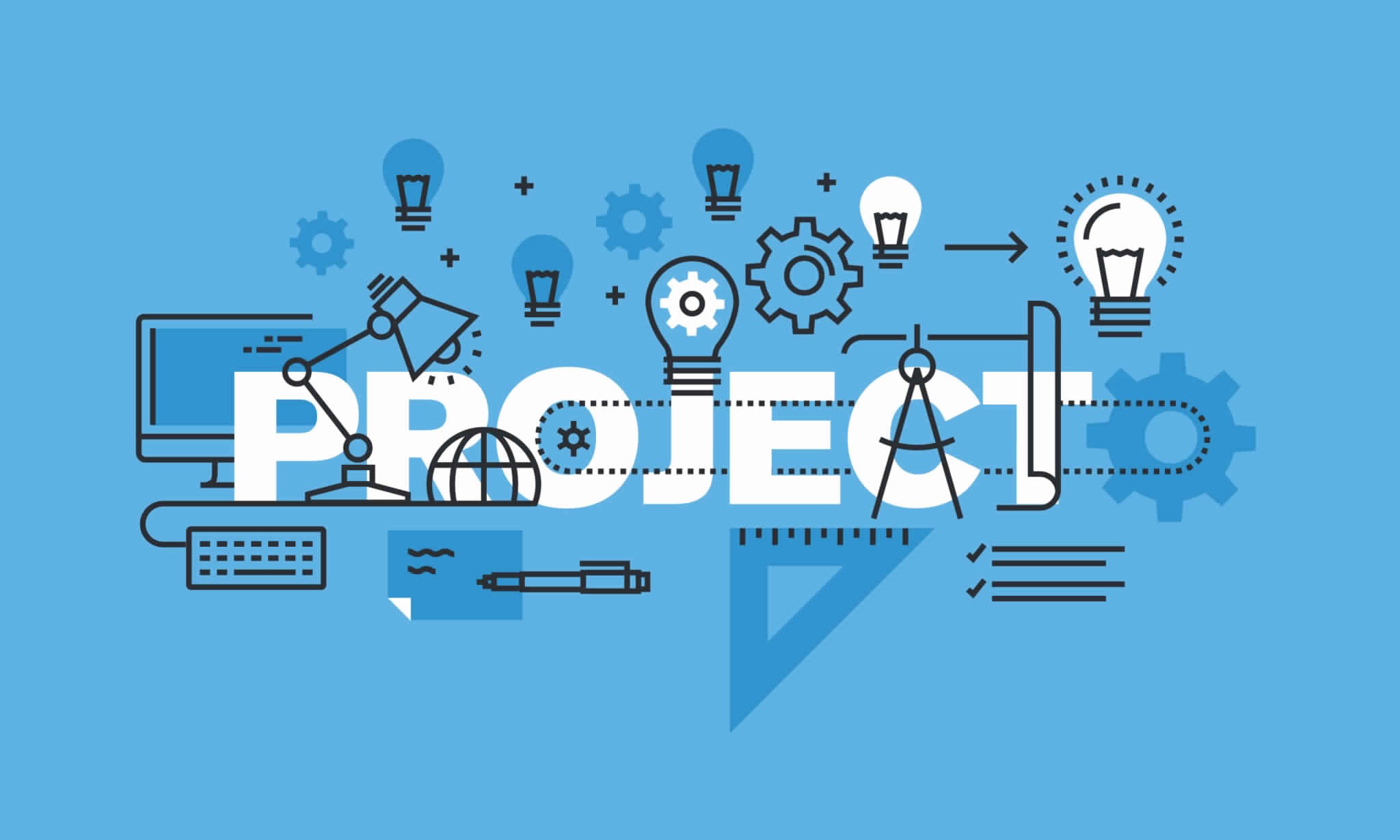Businesses have goals and objectives to be achieved which can be used to measure its level of success and growth. In order to reach them, a certain range of tasks must be accomplished. This can be done through an effective project management. Since it is arduous, complex, and time-consuming, implementing a project management (PM) software streamlines the process.
Project Management Software Definition
Project management refers to the process of planning, systematizing, and administering the scope, budget, and time for a particular project. It uses the application of project management resources and tools, techniques, skills, and knowledge for facilitating project-related activities.
When working on a project there are four main elements that must work together seamlessly. These are the:
- Scope: In essence, it refers to the project size, goal, and requirements. It’s the connection between the goals to be accomplished and the budget allocated to reach those goals. If there are any changes committed in the scope, it’s imperative to reflect it with other components as well, especially when it comes to the time, budget, and resources.
- Resources: It has three aspects: people, material, and equipment. First, it’s important to ensure the right number of people is employed to a project and they carry the appropriate skills and knowledge to facilitate their assigned tasks. Next, procuring the correct materials and equipment, at the right place and time, is crucial for your team to operate efficiently.
- Time: When doing a project, time management is a crucial aspect. Each task must be listed (others may overlap while others must be in chronological order), scheduled with a set duration, and allocated with the right resources. Managing critical paths (tasks with zero float or no flexibility) is one of the most challenging aspects of this scope.
- Money: All tasks come with a certain cost which must be estimated and totaled. However, not all estimates are as accurate as others; that’s why there is “contingency allowance” allocated in case a task goes over the estimated budget. Another important aspect is the profit or the amount of money that a company wants the project to earn.
Since this is a complex and time-consuming process, streamlining it using a project management system is a valuable solution that’s adapted to more and more businesses. The main purpose of project management software is to assist your team with project planning and monitoring for completion while taking in consideration its overall resources, components, and stakeholders. This investment is cost-efficient in the long run when considering the amount your company might lose with poor project management.
Important Uses of Project Management Software
Businesses that are not yet utilizing a PM software are likely to do more work while gaining less profit because of the time wasted on juggling little tasks. If these tasks are taken care of, you and your team will have more time to focus on core operations to complete your project. There are various types of software packages to choose from based on your business requirements. Here are the reasons why project management software is useful for business of any size:
1# Collaboration
When managing a large project, each member is designated with individual tasks in the team. To make sure everyone is on the same page, a project management solution helps in simplifying team collaboration. When a member has inquiries or concerns, he/she can immediately get the right response by communicating with the team internally—with the right people in the right project—without looking for other sources. This reduces time lost in searching for answers. It also optimizes the sharing of documents, timelines, and status updates to notify everyone of important information such as how much work is done and how much is left to be finished.
Sample features:
- File sharing: This allows quickly sharing files, calendars, and contact lists where every team member, as long as they’re given the access, can add information to the system. Quick access is also enabled for members to obtain the data anytime and anywhere.
- Team communication: Some PM tools have a built-in messenger app in the system so members can communicate with each other easily, allowing for timely responses to urgent inquiries.
- Customer data sharing: Having customer profiles is essential because it lets you easily add their contact information and link invoices and projects. When you need to organize them, you can easily do so by categorizing them by, for example, due invoices.
- Team dashboard: Functioning as a KPI (key performance indicators) report, dashboards can be used track metrics where you can add graphs, visual metrics, and charts. The data provides an overview of whether the team is meeting goals or not.
2# Scheduling and planning
Without a system in place, it can be difficult for your team to stay within schedule because of the lack of a set guideline on what should be accomplished by who and when. Time is lost when employees report to work without knowing the tasks they should be doing. This often affects one’s productivity. Utilizing the software outlines tasks and makes them visible. Setting deadlines and priorities, along with scheduling, avoids misunderstandings and overlapping of tasks and schedules.
Sample features:
- Task priority: This makes rescheduling easier by using scheduled time slots so priority tasks are accomplished first without having to reschedule the entire project plan.
Shared team calendar. Choosing one that syncs with other calendars is vital to notify everyone in your team of assigned tasks, deadlines, and meetings. It also provides an overview of milestones by sending due dates to your team. - Time slot: An overview of each member’s booked tasks and hours. This helps you quickly see who you should delegate to the next task which is an essential purpose of project management software to expedite the process of assigning tasks.
3# Resource management
Resource management is another reason why project management software is useful. Aside from your team, managing your resources is important to ensure proper operation so as not to waste everyone’s time. Knowing the materials you’ll have to use in a project lets you work on it without hitches caused by a missing tool or equipment. It is a feature that outlines the resources that will be used and when they’ll be used. It also calculates the cost of its usage, accordingly. Why is this helpful? It lets you avoid lacking resources and over-using them to reduce expenses by ensuring you will only pay for them when you actually use them.
4# Budget management
Each project comes with a cost which is included in a budget along with contingencies and profit. A project manager’s goal is to keep the actual cost below, or at least at, the estimated cost in order to maximize the profit earned by the company for the project. To manage expenses efficiently, simply creating an Excel spreadsheet won’t do the job.
Sample features:
- Time tracking: Documenting the time spent on tasks automates the invoicing process. This is also essential for monitoring billable and non-billable time.
- Budget report: It gives you monthly and weekly reports on expenditures, expenses, and totals so you can track your budget performance and immediately see if you go over the budget.
- Budget dashboard: A financial reporting dashboard consists of KPIs, graphs, and charts to display the progress of your project. This can also be shared with other members by giving them access.
- Automated invoicing: Since invoicing is time-consuming, this feature sets up email reminders for due invoices. This also helps you compile them and forward the bills with a few clicks to save more time.
5# Documentation
Many business use Excel spreadsheets, while others even still use pen and paper, to keep track of their team project’s progress. However, having this type of arrangement exposes you to potential errors. In fact, 88% of spreadsheet data contains errors which are alarming for organizations that use it as a go-to tool for handling business operations and implementing financial analysis. Using a PM software guarantees accurate data-based documentation.
Sample features:
- Central data storage: It stores all data – including expenses, bills forwarded to clients, project resources, previous and upcoming calendar events, customer information, and planned and completed tasks – all in one place for easy retrieval and viewing.
- Quick access: This eliminates the need for switching between multiple spreadsheets and you can share it with the rest of your team with a few clicks.
- Reporting: KPI dashboard and insight report is vital to monitor the project’s progress and identify any problems to immediately find a solution. The data also includes key metrics such as complete task percentage, schedule variance, and planned versus actual project value.
There are a lot of PM software programs available that focuses on key features such as tracking and organizing the project management process. Knowing the features you need for your own business is essential in choosing a product to implement in your daily business operations. If you aren’t currently using a Project management software for your business, or want to improve upon one you have in place, now’s the time to check out for the products offered by Coderack IT Labs.