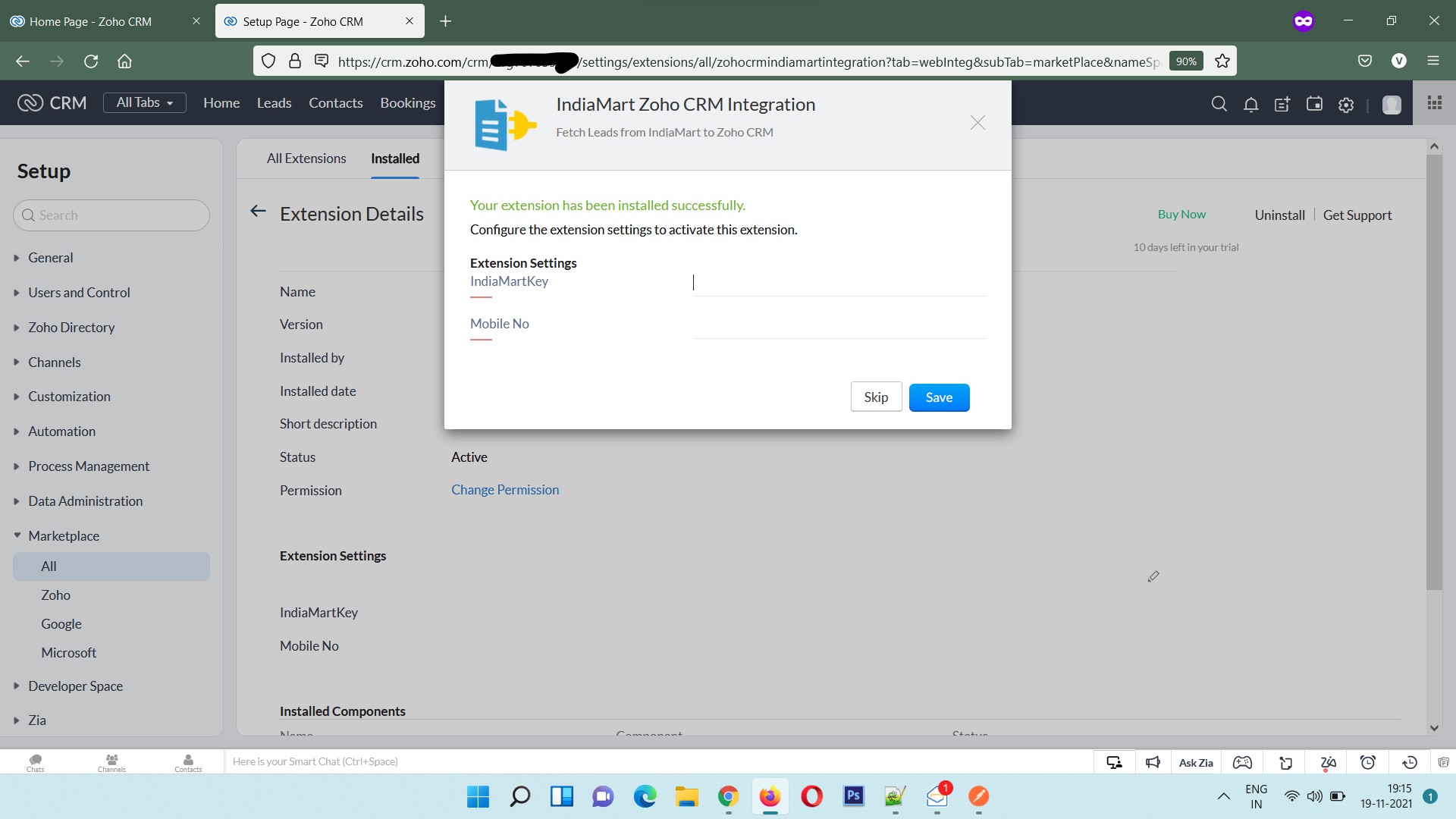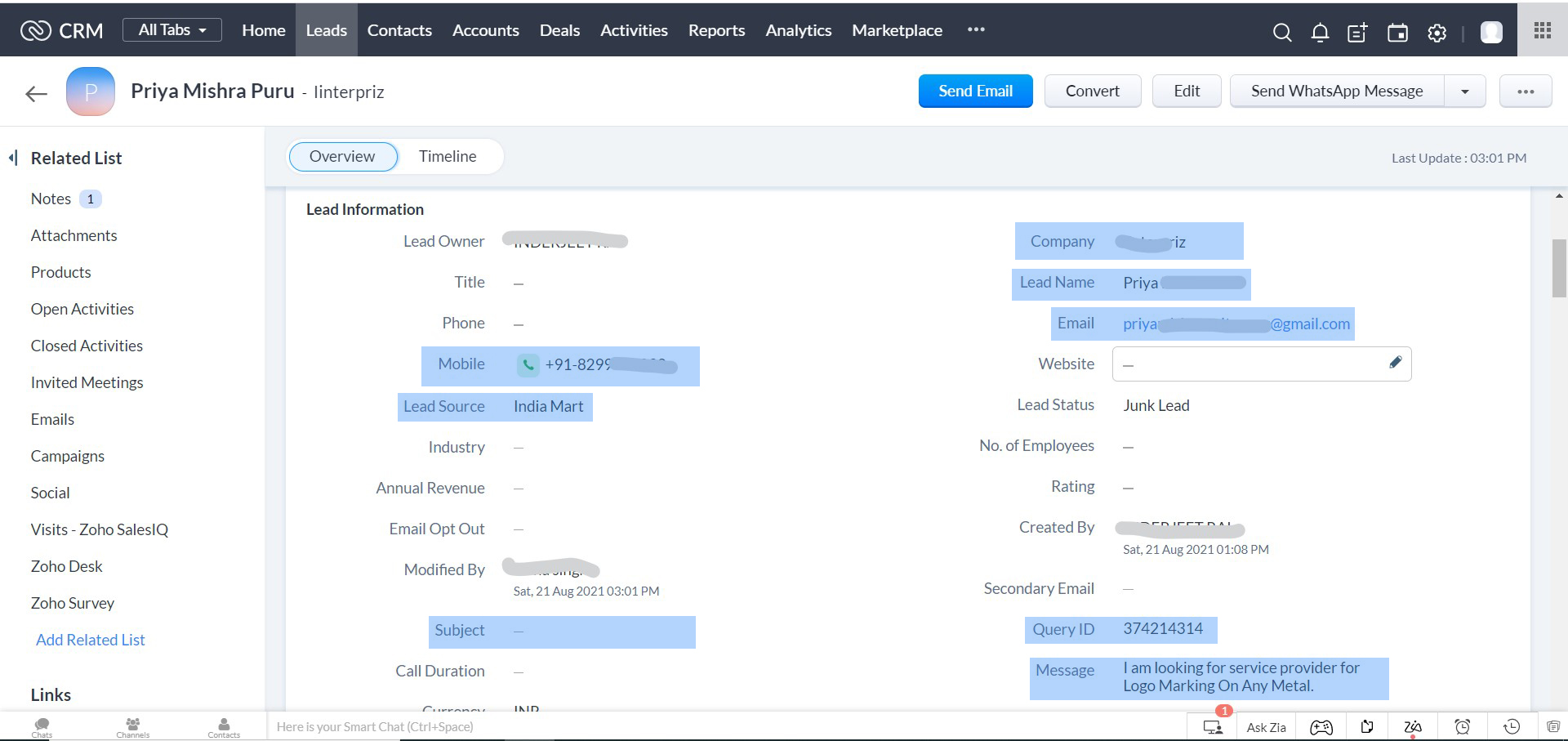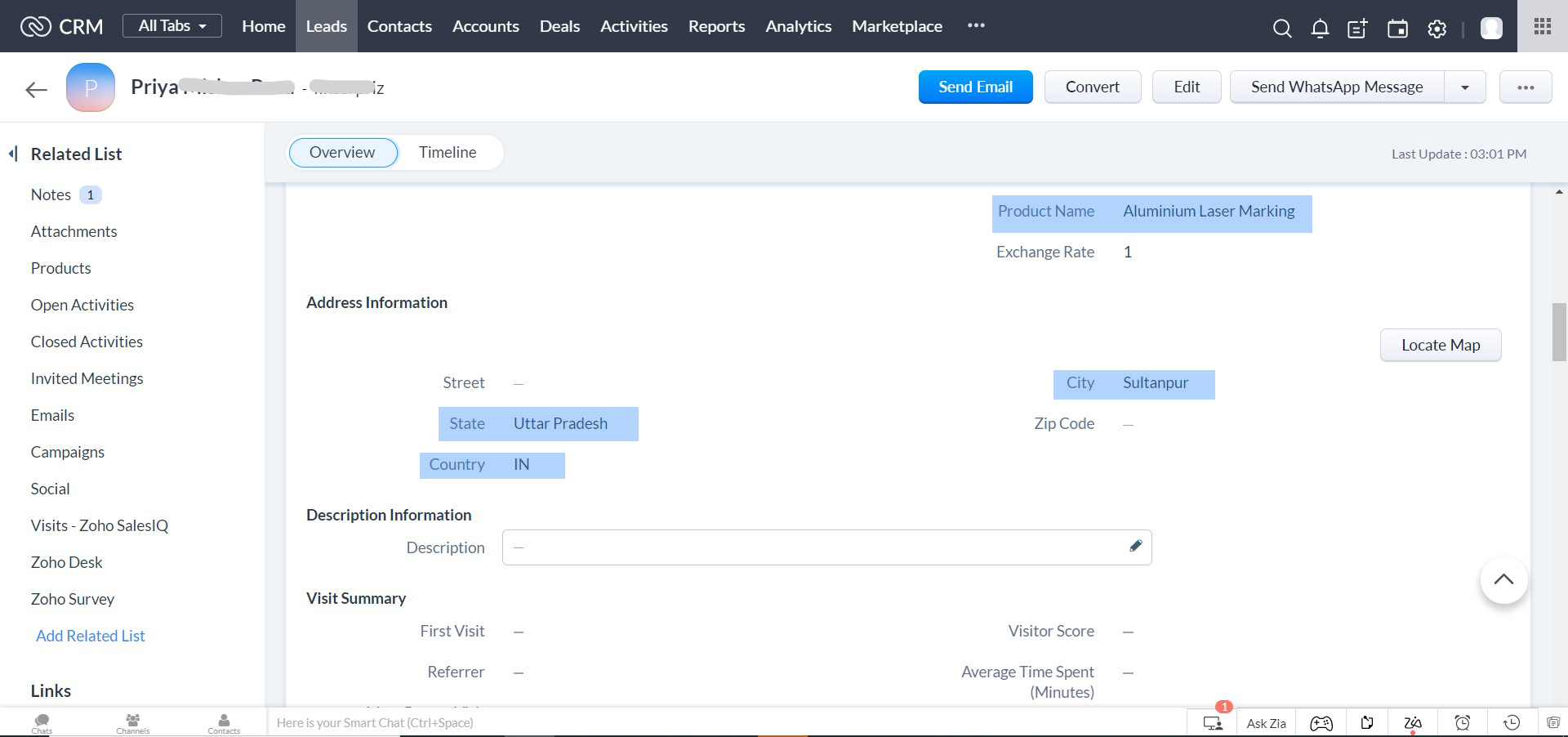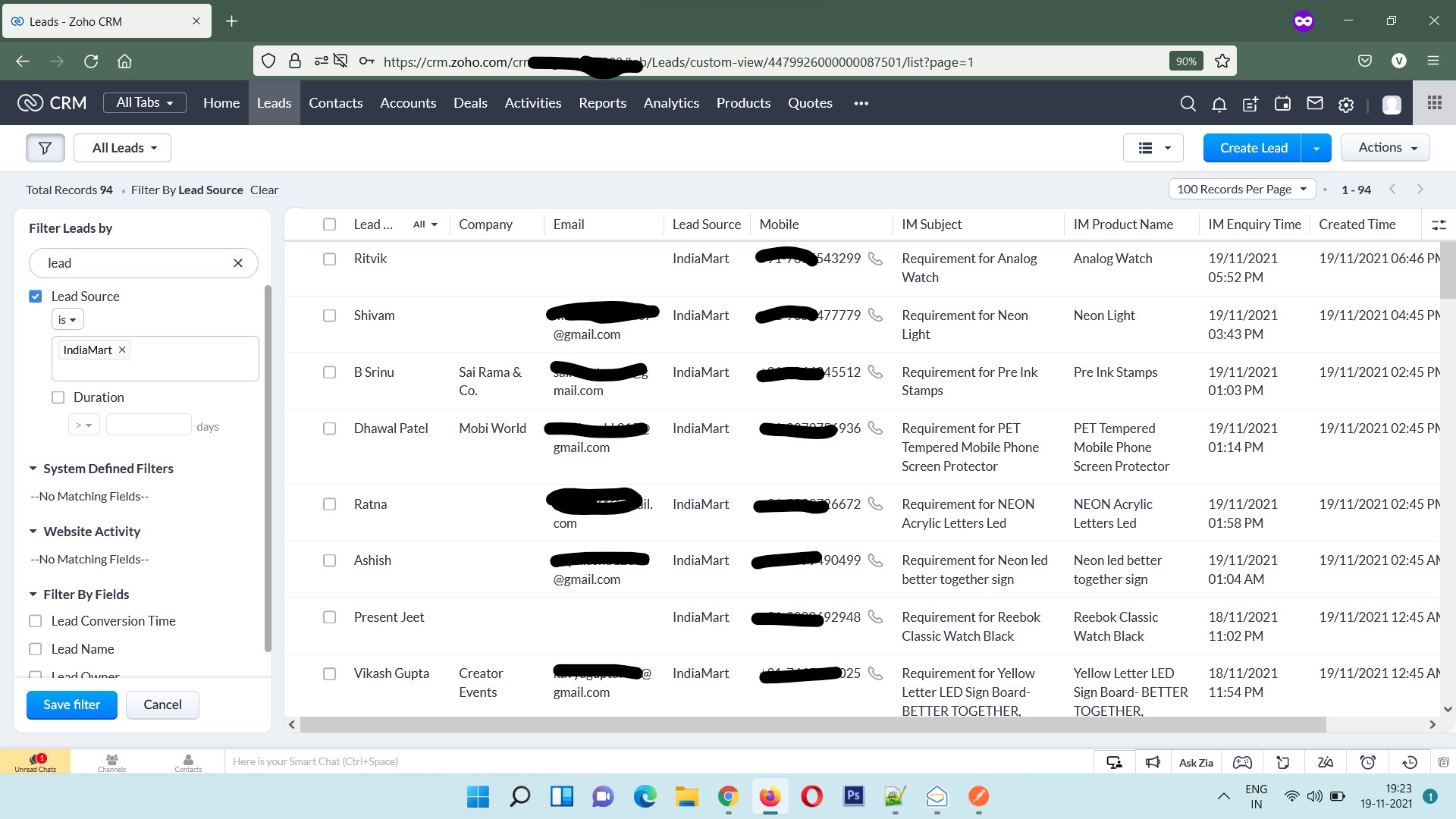How it Works
-
Install the extension
-
Get CRM key from Indiamart panel
-
All new leads will be read automatically on daily basis from the day connector is installed
Indiamart CRM Key
-
Login to https://seller.indiamart.com
-
Click on Settings > Privacy Setting
-
Under CRM key click on generate key
-
You will receive the crm key on registered mobile number and email
-
Enter key details and your registered indiamart mobile number while installing connector
Features
-
Fetch new IndiaMart leads
-
Insert them automatically as new leads in Zoho CRM
-
Get enquiry ID, name, address, mobile, company name, subject, enquiry date & time, city and address from IndiaMart
-
Get information fetched in intervals