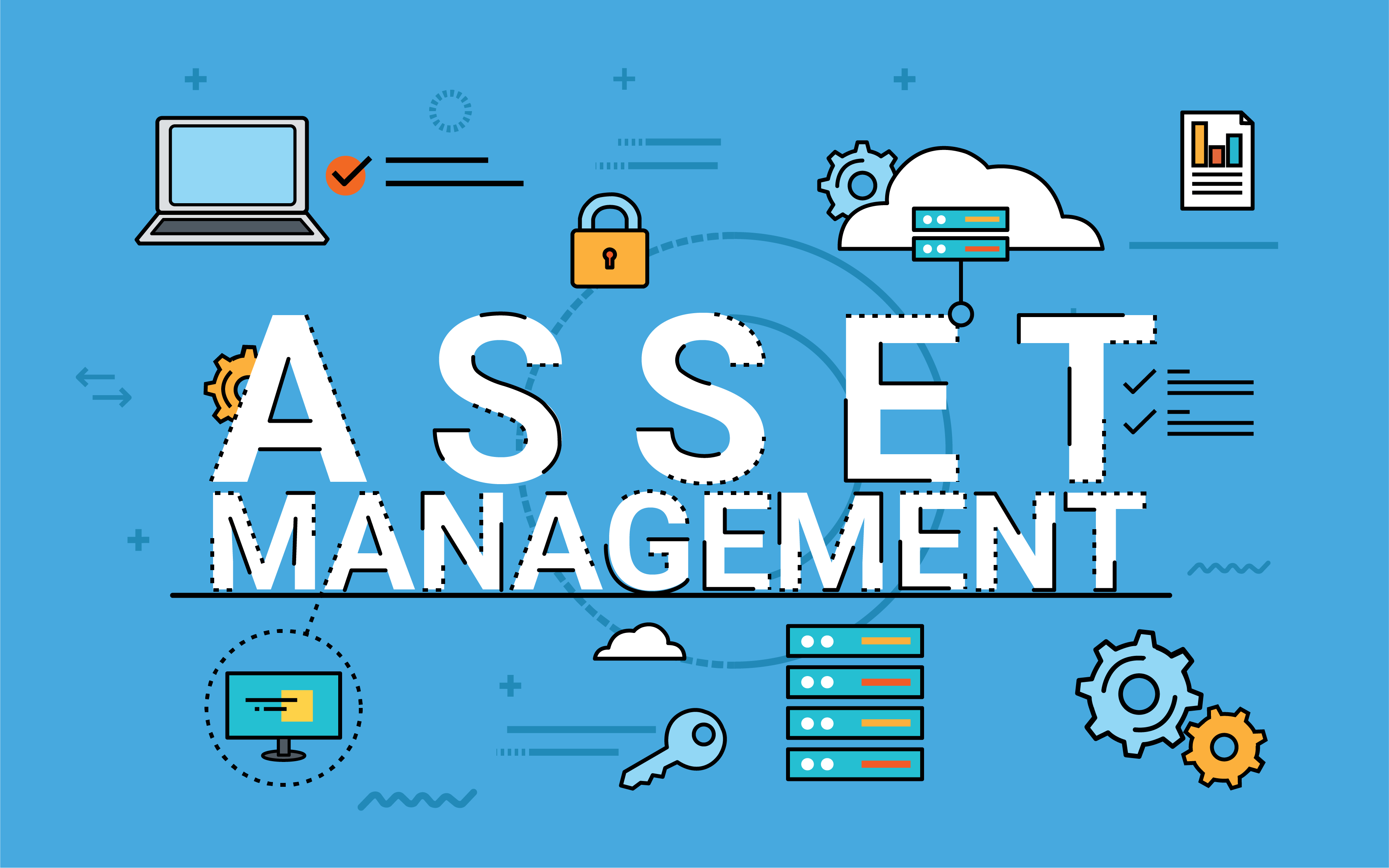Overview
This article is intended to help the reader understand why companies need to implement asset management software and what the potential benefits are. Companies who implement asset management software do so for specific reasons and typically they will gain more benefits than expected soon after implementation.
There are several key reasons why companies need Asset Management Software. Usually, the primary drivers are visibility and increased efficiencies which lead to reduced manpower, reduction in spending, asset reuse, visibility of inventory, visibility of compliance positions, warnings based on asset related events, risk management, security management, and management reporting.
The key to any asset management system is an Asset Register (or a CMDB), usually with functionality built around the records in that register. Some help desk systems contain Asset Registers, although they rarely provide the functionality and accessibility needed to manage assets effectively. Low-cost asset registers usually do not provide the flexibility to configure their applications as needed.
Common Requirements in Fixed Asset Management Software
When companies approach Coderack IT Labs for a Fixed Asset Management solution, they typically have in mind one or more of the following requirements:
- A simple asset register to assist with corporate governance
- Depreciation Calculation and Financial Asset Management
- Asset Lifecycle Management
- Barcoding – tagging and periodically scanning assets to ensure correct inventory
- Planned Maintenance – keeping machinery maintained
- Asset Performance Reporting and asset KPI reports
Those companies will usually gain all of the above benefits which are relevant to them, and often the following unexpected benefits will also apply:
- Easy reporting on aspects of the inventory by different classifications
- Visibility and reuse of assets in storage
- Visibility of the reliability of assets by the manufacturer, model, and user
- Reduction in asset purchase costs through reuse and price comparison
- Asset register kept up to date automatically through integration to other systems
- Other systems kept up to date through integration with the Asset Management Software
- Email alerts on key events such as spare part storage thresholds, disposals, capital acquisitions
- Helpdesk can instantly attach an asset to an incident to facilitate quick resolution
- Modeling of forecast depreciation
Common Requirements in IT Asset Management Software
When companies approach Coderack IT Labs for an IT asset management solution, they typically have in mind one or more of the following requirements:
- Network Discovery to discover IP based Hardware
- Maintenance of Manually Entered IT Assets
- Software Asset Management and Software License Compliance
- Integration to other systems like SCCM, SMS, Active Directory, System Center, HP Webjet
- Barcoding
- Contract Management
- Asset Lifecycle Management
- Service Management and Help Desk
Those companies will usually gain all of the above benefits which are relevant to them, and often the following unexpected benefits will also apply:
- Easy reporting on aspects of the inventory by different classifications
- Visibility and reuse of assets in storage
- Completeness of inventory through integration to many existing systems and discovery
- IMACS – Reporting of changes between two time points
- Full inventory or Monitors, Printers, VMs and Peripherals
- Management of Intangible Assets such as IP, documents, Patents, Contracts and Leases, Copyrights
- Full visibility of the Software License Compliance Position
Financial Benefits
Gartner and Metha Groups have suggested based on US data that 10% to 40% of IT costs can be saved by managing IT assets effectively. We have also seen similar savings in other aspects of asset management outside of IT. These cost savings typically come from the following:
- Software License Reuse
- Helpdesk efficiency in reducing call resolution times through asset visibility
- Reuse of assets in storage
- Well managed and well-maintained assets last longer and can be retired later
- Ability to crack down on inventory changes as they occur (e.g. when a user installs software)
- Centralization of purchasing and savings through bulk purchasing
- Management of Intangible Assets such as IP, documents, Patents, Contracts and Leases, Copyrights
- Full visibility of the Software License Compliance Position
Manpower Benefits
Asset management software typically saves workforce time by giving rapid access to relevant information:
- Helpdesk have instant access to a PC to see software, disk space, and recent changes
- Staff can quickly find an asset in storage and deploy it quickly
- When servers go down, failover and replacement equipment is already documented
- Centralized procurement means unqualified staff are not spending time contacting vendors
- Upgrades are easier to execute because you have total visibility of the assets to upgrade
- The Board have access to relevant charts and reports, saving management time
- Management of Intangible Assets such as IP, documents, Patents, Contracts and Leases, Copyrights
- Full visibility of the Software License Compliance Position
Other Benefits
Outside of financial and manpower benefits companies typically also enjoy the following benefits from implementing asset management:
- Increased asset reliability through scheduled maintenance
- Increased asset reliability through proactive detection of unwanted changes
- Legal Compliance in terms of SOX, software licensing and corporate governance
- Set disposal due dates for assets which might constitute a business risk when they reach a given age
- Reports ready for Auditor visits
- Centralized management of the entire asset base
Service Management
Service Management cannot be effective without being tightly integrated into an asset register or CMDB. The service desk will struggle to resolve calls without visibility of the asset, its specification, its history, its recent changes and the history of its users and usage. For those reasons, we have built integrations to leading help desk applications AND we also supply a service desk system within our products to enable customers to implement asset-centric service management as part of their asset management implementation.
What to Look Out For
The key areas to look for in an asset management software are:
- Scalability to support large organizations
- Configurability – meet customer requirements for business processes and customizable forms
- Programmability – able to meet any requirement through APIs, languages, and other access points
- Integration – a standalone asset management system is of limited benefit
- Stability – ensure your choice has a substantial user base and an enterprise pedigree
- User Experience – each user sees just the functions and processes they need
- Completeness of solution – the functionality for what you need today and what you need in future
- Support – substantial return on investment can only become reality with excellent vendor support in place
Coderack IT Labs provides one of the most configurable applications available. We allow the configuration and development of forms, queries, reports, menus, dashboards, layouts, user profiles, user groups, and data recognition. With Coderack IT Labs Asset Management Software it is possible to create entirely new business functions and workflows from the out of the box package, effectively we are able to meet any asset-centric requirement, usually without programming.
What to do now?
Decide a starting point for your approach based on whether your need is primarily related to Financial Asset Management and Depreciation, IT Asset Management, Planned Maintenance or Asset Centric Service Management. List your key requirements and scour the web for sites like this which will help you become aware of what other features and benefits might be helpful. Review the tools that meet your requirements based on functionality, benefits, features, architecture, company standing, support policies and costs, and then engage with the vendors to ensure those products meet or exceed your requirements.